Shot Scope V5 GPS Shot Tracking Golf Watch – Review

DISCLOSURE: THIS POST MAY CONTAIN AFFILIATE LINKS, MEANING I GET A COMMISSION IF YOU DECIDE TO MAKE A PURCHASE THROUGH MY LINKS, AT NO COST TO YOU. PLEASE READ MY DISCLOSURE FOR MORE INFO.
Shot Scope V5 GPS Watch – Best price when reviewed: £203.99 / $203.99
Spoiler alert … the Shot Scope V5 GPS Watch is a fantastic product! In this review, I’ll tell you why this watch that I’ve been testing for the last three months is a sensible choice for any golfer looking to invest in a GPS golf watch. No, it’s not perfect, but for the price point, I think this golf watch represents fantastic value for money against its competitors.
Read on to see why I think this, and how you can buy this golf watch at the cheapest price around.
Don’t want to read the full article? Skip straight to the section you want here:
Pros & Cons of Shot Scope V5 GPS Watch
PROS ✅
- Price – Just £203.99 using code STRIPEY GREEN. Great value compared to similar quality watches.
- GPS Shot Tracking – The next level data provided and “strokes gained” information will help you improve your scores.
- No Hidden Fees – Unlike many shot tracking devices you don’t pay a monthly fee to use all the features, just the initial purchase price.
- Buttons – Far easier than touch screen when out on the course.
- Lightweight – I could hardly feel it on my wrist.
- Battery Life – Battery lasts for at least a couple of rounds and can be switched off when not in use.
- Hole Maps – Fantastic feature when playing a new course or wanting lay-up distances.
CONS ❌
- Not a smart watch – Does connect to your phone but only for Shot Scope data, there’s no phone notifications.
- Charging – The charger cable is a little fiddly to insert and remove. USB-C would be easier.
- Screen – Could be a little brighter and some data could be displayed in a larger font.
- Lack of Colour – Watch face comes in black or black, but you can buy blue, white or grey replacement straps.
First Thoughts
I’m lucky enough to have owned quite a few watches. The first time I pulled this watch out of the box I have to be honest, it felt quite lightweight compared to my other watches. Instantly I thought it felt a little cheap, but as you’ll find out further on, this initial thought is certainly not the case! In fact after using it for some time being so light is actually a benefit not a negative.
In terms of looks, the watch is stunning. I love the all-black strap and matte black bezel. The screen is large, yet it doesn’t look huge sat on my relatively small wrist!

What’s in the Box
The V5 comes supplied in neat “retail” style packaging which is colourful and full of information. The watch is packaged securely and the face is visible the moment you open the box. Inside there is a plastic film on the face to protect it and all the extras are securely packed underneath the watch.
- 1 x Shot Scope V5 watch with black strap
- 16x 2nd generation shot tracking tags
- 1 x USB charging cable

Key Features
- Full-colour daylight readable display with 5 colour themes.
- 36,000+ preloaded courses worldwide.
- Full hole maps – V5 watch provides an overview of the hole you are about to play.
- Simple and easy navigation via the four buttons surrounding the watch case.
- Built-in step counter to track steps on and off the golf course.
- Dynamic Front, Middle, and Back GPS distances.
- Green view and pin placement.
- Front and carry distance for every hazard.
- Layup points and doglegs on each hole.
- Digital scorecard allows players to record their score – no need for a card.
- Digital watch with a choice of clock faces to wear in everyday life.
- Superior dust-resistant strap with metal buckle clip for a comfortable fit on the wrist.
- Strap includes Power-Sense technology for seamless and accurate shot detection.
V5 Watch Setup
The setup is not onerous. Charge the watch and then simply download the app to your mobile and register for a free account. The app walks you through setting up your tracking tags and configuring your preferences.
If you’re struggling at all, you can find more details in the user manual.
Weight and Build Quality
As mentioned above, this watch is VERY light! At only 54g it is almost half the weight of my Apple Watch (84g). Initially that makes me instantly think the quality may have been compromised, but it really hasn’t! I’ve used this watch now for over 25 rounds and it still looks just as good as the day it arrived.
The silicone strap is very comfortable. The only thing to note would be that the strap is reversed to how you would usually expect to attach it to your wrist. It takes a little bit of getting used to. I believe this design is to ensure the RFID tracker within the strap picks up the shot data more consistently.
Sleek Design
The Shot Scope V5 is a good-looking watch. In the (adapted) words of Henry Ford, “any customer can have a watch in any colour they want as long as it’s black”. The face is only available in black but you can buy replacement straps in Blue, White or Grey if you prefer a different colour.
You can also choose the colour theme on the watch. Choose between Blue, Red, Green, Orange and Pink.

Shot Scope 5V Button Layout
The V5 has buttons as opposed to the touch screen on the Shot Scope X5. I much prefer the buttons to the touch screen. They’re easier to use when out on the course compared to the X5’s touchscreen. There are four buttons:
Up = Screen moves up
Down = Screen moves down
Select = Confirm selection
Back = Back a menu (return to the F/M/B screen)

Shot Tracking
The standout feature of the V5 GPS watch is the “free” Shot Tracking. Unlike most other golf watches, the shot tracking comes supplied without an additional monthly premium. Usually, you can expect to pay up to £9.99/$12.99 per month for this feature and pay an additional fee for the tracking tags.
Shot tracking is all made possible by the GPS integration within the Shot Scope V5. The watch talks to satellites in space to workout exactly where you are at any given time. Using the RFID “shot tracking tags” the watch knows what club you are using. Put the two together and hey presto!
Inside the box you receive 16 of the Shot Scope 2nd generation shot tracking tags. Simply screw them in to the top of the grip on each club and then use the “My Bag” area of the Shot Scope Mobile App to assign each tag to the correct club. The tags are marked with suggestions eg D for Driver, 6i for 6 iron, but you can use any tag for any club. Mine have stayed firmly in place but if you do lose one you can buy replacement tags for around £5/$5 each.
When you allocate each club you can edit the club and enter individual club details. This is useful for tracking the difference between two clubs.
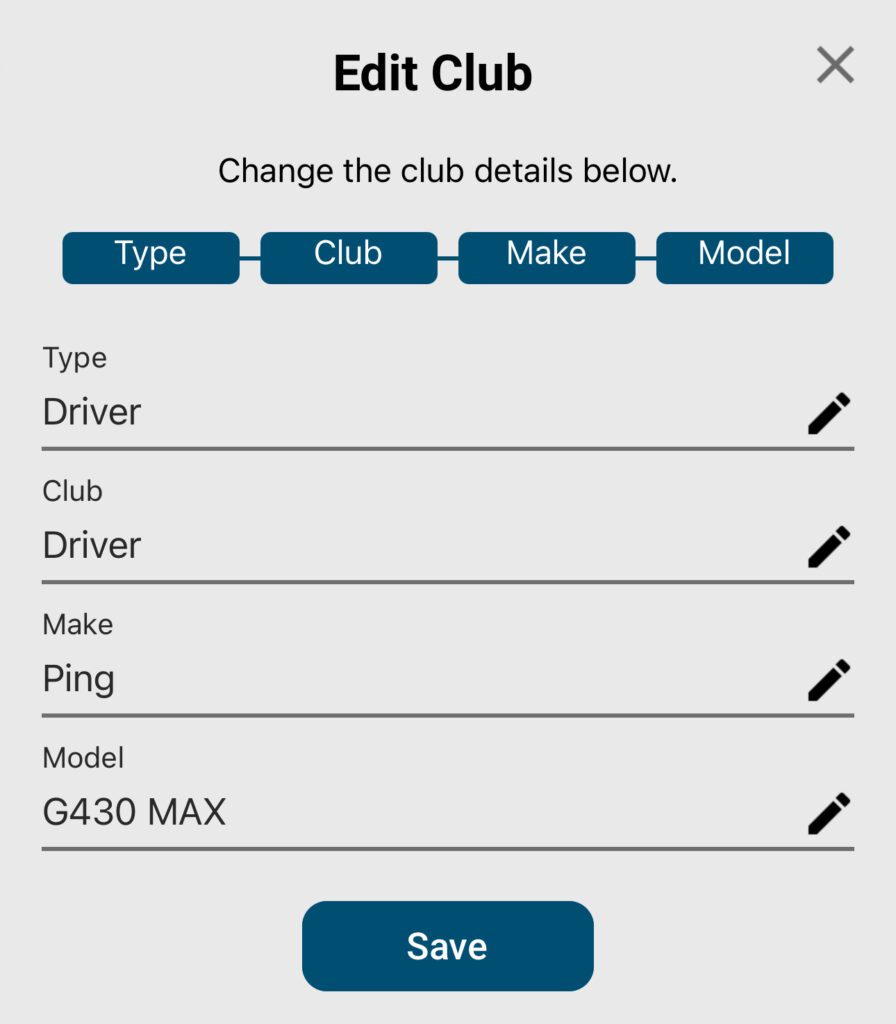
Game Changing Performance Data
The main reason I use the Shot Scope V5 is to track my club data. I can use other GPS apps etc just to find distances, but I like to build information around each club. The information can be used to help improve your game. For example below you’ll see my average distances per club.
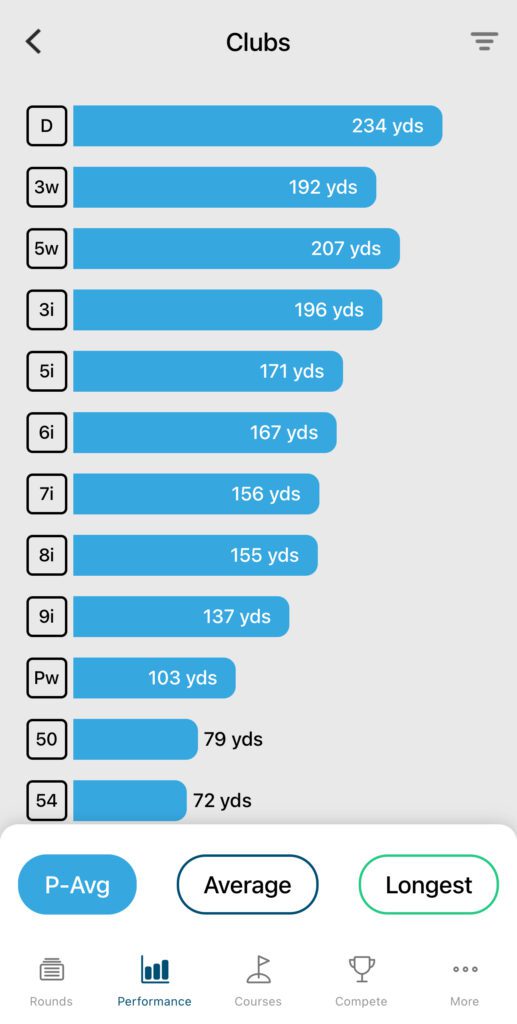
We all like to think we hit the ball further than we actually do. By building information like distances and combining that with some of the other incredible insights from Shot Scope, you can easily spot weaknesses of your game and improve scores.
The data in the Shot Scope free app is so vast (100+ performance statistics). I’ll go into it in more detail in another post but for now just be assured that every piece of information you may need to improve your scores around a golf course is displayed within the app. You can even use this performance data to plan how you should play a particular course.
GPS Integration
As mentioned above, the V5 uses excellent GPS to calculate exactly where in the world it is at any given time. By knowing that information the watch can use this to calculate lots of data. Most importantly will be your distances to the green. The watch clearly shows distances to the Front, Middle and Back of the green as well as measurements to hazards, layups and doglegs.
Shot Scope have over 36,000 different preloaded golf courses worldwide. If by some strange fluke a course you are playing isn’t loaded you can contact Shot Scope and they’ll add it!
Hole Maps
The hole map feature is fantastic. The V5 displays a full colour display of the hole with a distance ring that can be moved up or down to find distances to any area on the hole. This is perfect for working out lay-up distances to any given point.
First Class Customer Service
I had an issue with my course. There’s a particular nuance at Flixton Golf Course in that it’s essentially a nine hole course with ten greens. When I first used the watch it was clear that the watch didn’t understand what was going on and it was struggling to understand what holes I was playing.
This is the difference between Shot Scope and everyone else. I emailed Shot Scope Support with details on what was happening. This email goes to real golfers that clearly understand the game! Within 24 hours the experts had fixed the issue and a quick Shot Scope firmware update had me up and running.
It was caused because the course was mapped as a nine hole course. Shot Scope courses are mapped as 9 or 18 holes so with a course like Flixton the support team needed to amend the mapping to create a front nine and back nine course (if that makes sense?).
As I said, the support is very impressive. Firstly the fact that within my one email they totally understood the issue, and secondly the fact that it was fixed instantly. The instructions were clear and simple. Plus, it’s not only fixed for me, now all of Flixton’s members will be able to use Shot Scope easily.
Shot Scope Mobile App
As I mentioned, I will write a complete article on this but for now just understand WOW!
Yes, it takes a little getting used to, but once you have the knack of editing a round when you’ve finished, this software will give you incredible information and statistics. It typically takes me around 5 minutes post round to check each hole and finalise the round. The editing is usually because I’ve forgotten to track my putts or maybe the software missed one of my horrendous duffs.
Shots are tracked automatically, the only manual intervention is when you hole out. Simply stand over the hole and confirm the number of putts you had to complete the hole. It’s really easy once you get used to it.
After I’ve completed the amendments, I get a detailed summary of that round’s performance against my previous performances and against a chosen handicap benchmarking. The level of detail is unrivalled. You can even look into your performances on any given hole of a golf course and digest every piece of data you could ever need.
For example below you’ll see on our 17th hole where my tee shots have landed. Clearly I need to aim further left from the tee!

Pin Collection
“Pin Collect” takes a little getting used to. I watch Peter Finch and Father & Son Golf a lot on YouTube and Instagram and always see them touching their watch when they hole out? Now I know why.
In order to gain accurate putting stats, when you hole your final putt simply stand over the hole and select the total number of putts you’ve made. This automatically updates the exact location of the pin for your game statistics. The data is relatively accurate, but GPS can only do so much and you will likely have to make some minor adjustments post-round if you want 100% accuracy.
If you forget to do this, the watch will still work, you just may not get as accurate information and need to do more post-round tweaking.
Missing Shots
As with any shot tracker, there is the chance that this watch doesn’t pick up the odd shot. I tend to find this only really happens if I am rushing ie I don’t take a practice swing. If this does happen then it is really simple to add the shot in after your round using the mobile or desktop app.
To give yourself the best chance of every shot being tracked I recommend making sure you have one or two practice swings before every shot. This gives the watch the maximum chance to pick up the club tag.
I would say the only other time the V5 really struggles is if I have “duffed” a shot and my next shot is so close to the previous one … and I’m using the same club, that the watch just can’t recognise this. I had exactly the same issue with Arccos and Garmin though so this is just a generic issue with most GPS shot trackers.
Recording Steps
The V5 does record your steps. As a massive data nerd this is important to me. I wear my Apple Watch all the time except when playing golf. Since I’m not wearing it, these steps don’t automatically get recorded within my Apple Health data. It is however, very simple to add this data to your Apple account. Simply go to Apple Health, click onto “Steps” and at the top right of the screen you’ll see “Add Data”. Click on that and then a new screen will open up allowing you to add the number of steps recorded on your V5 into Apple Health.
It would be great if Shot Scope could work out a way to automatically sync with Apple Steps … or if you know a way please drop a comment at the bottom!
The other downside to the steps tracking is that the V5 doesn’t store your steps. They’re reset every day and don’t get logged anywhere. As I mentioned, this isn’t an issue for me but if you’re wanting to use this as your everyday watch then it could be an issue for you.
Shot Scope V5 Battery
This really does have a fantastic battery life. When playing 18 holes I typically see it drop from a full charge to around 67-74% by the end. This means from a single charge I can still happily use it for another round or continue to wear it as a standard watch for another few days.
The V5 also has a handy auto switch off feature which helps to save the battery when not in use.
The charger cable clips into the back of the watch. This does mean that you need to take the watch off to charge it, but there’s not many watches that you don’t have to.
If you’ve had a Shot Scope watch before then you’ll be used to the USB charger cable. While this can be a little fiddly, it does mean there’s very little chance of it accidentally coming unplugged. As with most USB chargeable devices nowadays it doesn’t come supplied with a plug.
V5 Product Specification
- Lens Material – Hardened Mineral Glass
- Strap Material – Silicone with UV dust-resistant coating
- Watch Head / Housing Material – ABS
- Navigation – Buttons
- Weight – 50 grams
- Battery Life – GPS Mode: 2+ rounds of golf
- Display Resolution – 240 x 240 pixels 64 colors
- Display Type – 1.2” Daylight readable MIP (memory in pixels) with backlight
- Colour Display – Yes
- Bluetooth – Bluetooth 5
- GNSS Tracking – GPS 1, Galileo E1, Glonass L1
- Connected Smartphone Apps – Android and iOS
- GPS Distance Measurement – Yards or Metres
GPS Watch or Laser Rangefinder?
Which is best for a golfer? I personally use both. My watch is fantastic for quick yardages, but I also have a laser rangefinder for certain situations such as temporary greens where GPS data will not give you everything you need. Rangefinders are much more hassle though. With a rangefinder you have to take it out and scan the distance, with a watch you simply look at the face.

Shot Scope PRO ZR User Manual
The V5 doesn’t come supplied with a user manual but if you need one you can download it below.
How to Find the Cheapest Price for the Shot Scope V5 Watch (£203.99 / $203.99)
Many of the top golf retailers stock the Shot Scope V5, it’s worth checking each site to see if they who has the best offer on any given day but when I searched around the best price I could find was £203.99 / $203.99 on the Shot Scope official website using our 15% off Shot Scope discount code (STRIPEYGREEN).
Check latest prices now:
Don’t forget to check out our discount hub to find the latest deals and savings for all your golf purchases.
Final Thoughts
If you’re looking for a golf GPS watch that clearly displays distances to the Front, Middle and Back of the green, as well as tracking your shots … without breaking the bank, then the V5 could be the watch for you. It’s the one of the best golf watches I’ve tested to date, you’ll be hard pressed to find a better value watch.
In addition, with all Shot Scope products you also get the very best customer service around. If you get any issues or have any queries the Shot Scope team are there to help with quick, user-friendly, knowledgeable answers.
I absolutely love the fact you get all the data you could ever need with a one-off fee. Shot Scope don’t tie you in to a subscription. Simply buy the watch and enjoy the features. Aside from the fact there’s no subscription, the V5 is also VERY well priced compared to other watches that provide this level of data.
*Don’t forget you can save 15% off the price on the Shot Scope website using code STRIPEYGREEN.
Bye for now!

FAQs
How do I change the time on Shot Scope V5 Watch?
I found this out when the clocks changed! Simply sync the watch to the free app and it will automatically update.
How to Sync Steps from Shot Scope V5 Watch to Apple Watch or iPhone
Open the Apple Health app on your iPhone, scroll down to the steps section and click on it. Once the steps section opens up you’ll find a “add data” button at the top right-hand side of the screen. In there you can select the time and date and then input the number of steps recorded on your V5 watch. This will add the data to your Apple steps.
What are the differences between the Shot Scope V5 and X5?
The biggest difference is the navigation. The V5 uses buttons as opposed to the touchscreen on the X5. I much prefer this since the touchscreen can be a little fiddly when out on the golf course.
How long does the battery last on V5 GPS Watch?
In golf mode the battery will last at least 36 holes.
Last Updated on 24/03/2025 by StripeyGreenTV